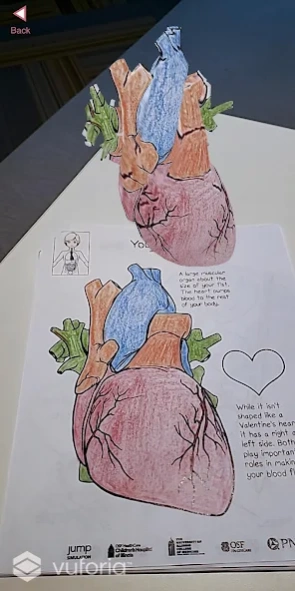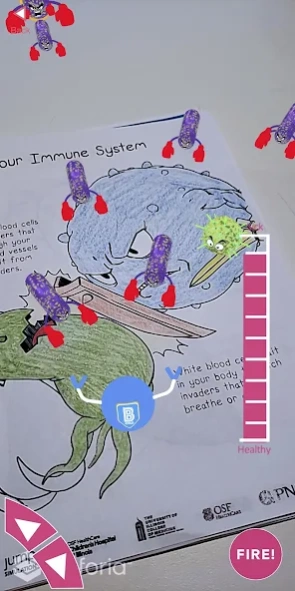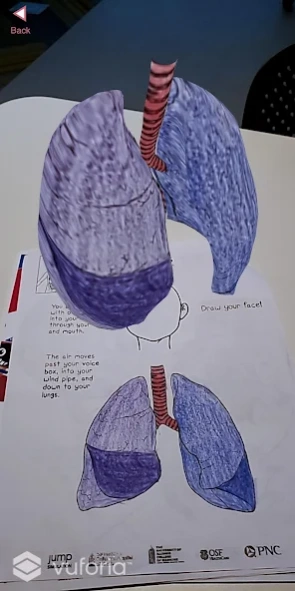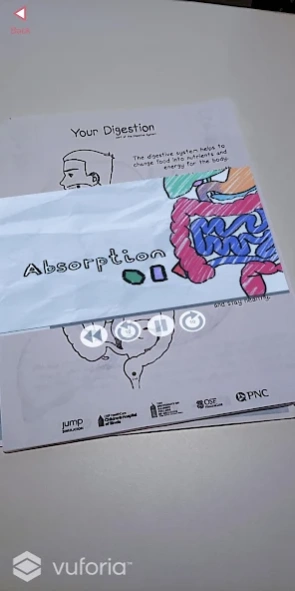About Me 3D 1.0
Free Version
Publisher Description
About Me 3D - Learn basic anatomy with AR.
It's never been so fun to learn about anatomy. Pair this with our About Me 3D activity book where each page triggers an immersive Augmented Reality experience.
The Jump Simulation PNC Coloring Book was made possible through a generous grant from the PNC Foundation, and is an extension of the Jump Science, Technology, Engineering, Art and Mathematics (STEAM) program that serves middle school through college students. A collaboration between the Jump Medical Visualization (MedVis) team and interns accepted into the competitive Jump internship program, the coloring book brings the STEAM experience to children and teenagers who are admitted to OSF HealthCare Children's Hospital of Illinois for extended periods of time.
The MedViz team at Jump specializes in creating advanced applications in video, animation, 3D imaging, 360 degree environments, medical illustration, VR/AR, instructional design, graphic design, distance/online education, mobile app design and bioengineering applications to achieve education goals.
More information available at:
Jump Simulation: www.jumpsimulation.org
OSF Innovation: www.osfinnovation.org
University of Illinois College of Medicine Peoria: peoria.medicine.uic.edu
PNC Foundation: www.pnc.com
About About Me 3D
About Me 3D is a free app for Android published in the Kids list of apps, part of Games & Entertainment.
The company that develops About Me 3D is OSF Healthcare System. The latest version released by its developer is 1.0.
To install About Me 3D on your Android device, just click the green Continue To App button above to start the installation process. The app is listed on our website since 2019-02-06 and was downloaded 0 times. We have already checked if the download link is safe, however for your own protection we recommend that you scan the downloaded app with your antivirus. Your antivirus may detect the About Me 3D as malware as malware if the download link to com.jumpsimulation.AboutMe3D is broken.
How to install About Me 3D on your Android device:
- Click on the Continue To App button on our website. This will redirect you to Google Play.
- Once the About Me 3D is shown in the Google Play listing of your Android device, you can start its download and installation. Tap on the Install button located below the search bar and to the right of the app icon.
- A pop-up window with the permissions required by About Me 3D will be shown. Click on Accept to continue the process.
- About Me 3D will be downloaded onto your device, displaying a progress. Once the download completes, the installation will start and you'll get a notification after the installation is finished.